
Malware is any piece of software that was created to harm devices, data, and people. Malicious software is written with malicious intent. If malware infects a system, it will show symptoms like random rebooting, a slow running system, starting unidentified processes, and sending email without the action of users.
There are various kinds of malware or malicious software. Each of these malware has a specific method of penetrating and infecting your device. It can be encrypting your valuable data, stealing your financial or personal data, attempting to gain illegal control of your device, or damaging the device in other ways.
Different types of malware
Here are the types of Malware that you should be aware of:
- Virus

Viruses are created to harm the targeted device or computer by corrupting the data, restructuring the hard disk, or shutting down the whole system altogether. Viruses are also used to harm networks and computers, steal sensitive information, money theft, create botnets, and more.
They need the action from humans to infiltrate computers and other devices. Computer viruses spread through malicious downloads from the internet, and email attachments.
2. Ransomware

It is a type of malware that is created to deny access to the data or a computer system until the ransom is paid. It spreads through exploiting vulnerabilities, phishing emails, using infected sites, and malvertising.
Ransomware can result in loss of intellectual property, data breaches, data leaks, and downtime. The payment amounts for ransomware ranged from hundreds to millions of dollars.
3. Adware
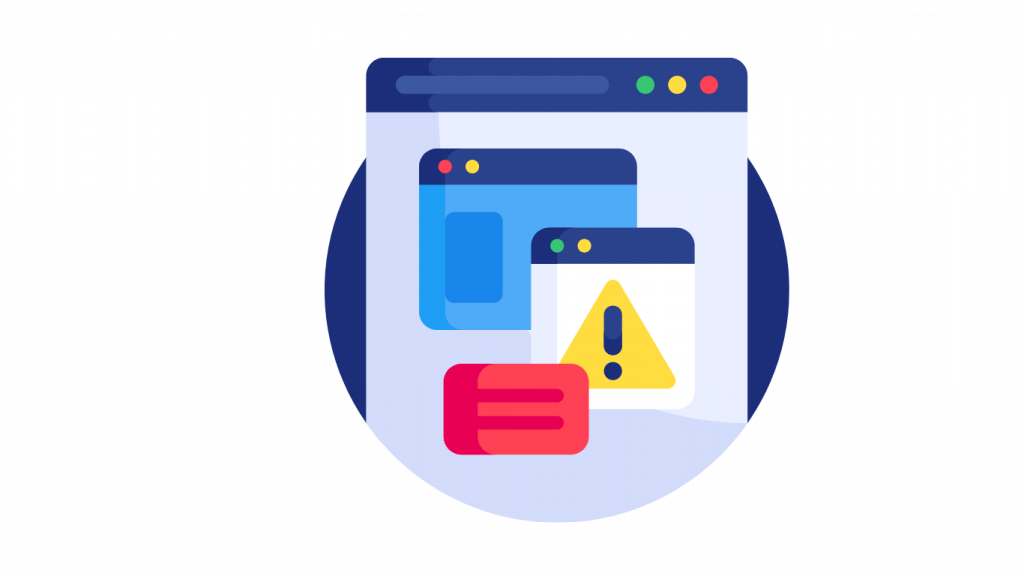
It is undesirable software that shows ads on your device screen. Adware gathers your personal details to provide you with more customized ads. It is well-known for being destructive marketing software that shows undesirable ads on your screen.
Malicious adware can gather your data, direct you to ad sites, and change your search, default browser, homepage, and internet browsing settings. Generally, you get adware from browser vulnerability. Authentic adware exists but it will ask for your permission before gathering your data.
4. Worms

They attack vulnerabilities in the computer operating systems to infiltrate and install themselves into the network. They may enter through flash drives, backdoors created into the software, and unplanned software vulnerabilities.
Once installed, cybercriminals can use worms to perform DDoS attacks, ransomware attacks, and steal valuable information. It copies itself by injecting into other systems that use the same network.
5. Trojans

Also known as Trojan horse, it masks itself as authentic software to trick users to install malicious software on their computer systems. A Trojan infiltrates your computer disguised as a usual, harmless program or file created to trick you to download and install malware. Installing Trojan on your system will allow cybercriminals to access your computer.
Trojan can let cybercriminals steal your data, change your important files, add more malware, abolish your data, check your activity, steal financial data, and more. This type of malware doesn’t replicate itself but when joined with a worm, it causes endless damage to user and the computer.
6. Spyware

Spyware is malicious content that infiltrates your system and tries to snip your financial and personal data such as banking information, credit card data, passwords of different accounts, and web browsing details.
It is installed on a system without the owner knowing about it. Spyware is created to monitor the internet activity and browsing behavior of users. It is spread by misusing software susceptibilities, carrying with real software, or in Trojan viruses.
7. Bots/Botnets
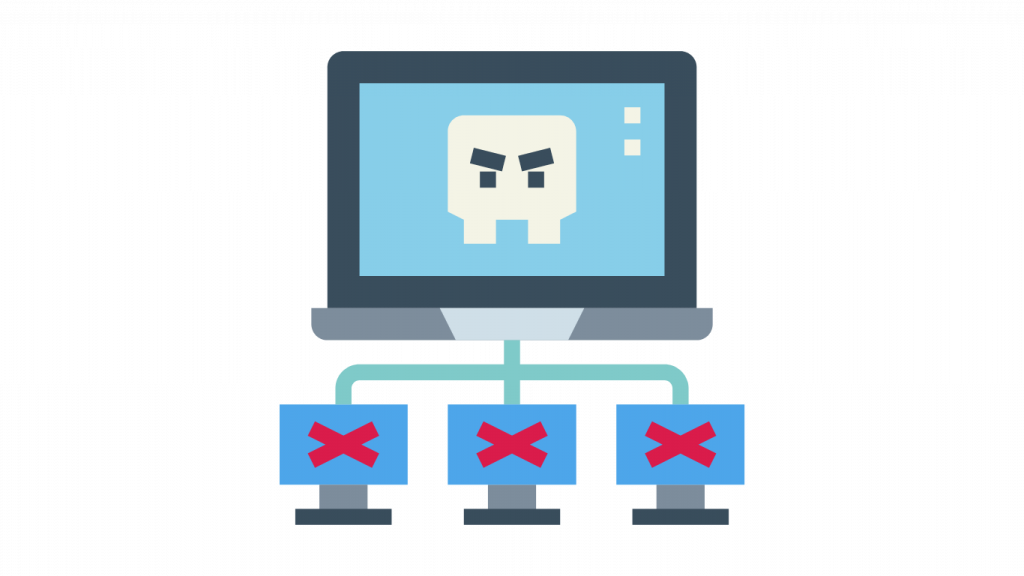
A robot network (botnets) is a collection of bots. It is a network of different computers that are infected by malware and are controlled by a single cybercriminal called “bot-herder.” Each computer system in the network is called a bot. Botnets are also used to extend bots to add more systems to the botnet.
Mirai botnet can access and control IoT (internet of things) connected devices such as a printer, a DVR, and smart appliances by inserting the default name and password that the devices dispatched with.
8. Keyloggers

This is a kind of spyware that observes the activities of users on the system. This type of malware has authentic uses. Organizations can use Keylogger to observe the activities of employees. Families can also use Keylogger to monitor their children’s online activities.
But, when a keylogger is installed with wrong intentions (malicious purposes), it can help steal valuable data such as banking information, passwords, and other sensitive data. It can be added to a system through malicious downloads, social engineering, and phishing.
9. Rootkits

It is software that provides cybercriminals with remote control of the computer of the victim with complete administrative control. Malicious actors inject rootkits into applications, firmware, hypervisors, or kernels.
Rootkits spread through malicious downloads, shared drives, malicious attachments, and phishing. They can be utilized to hide other kinds of malware like keyloggers.
10. Logic Bombs
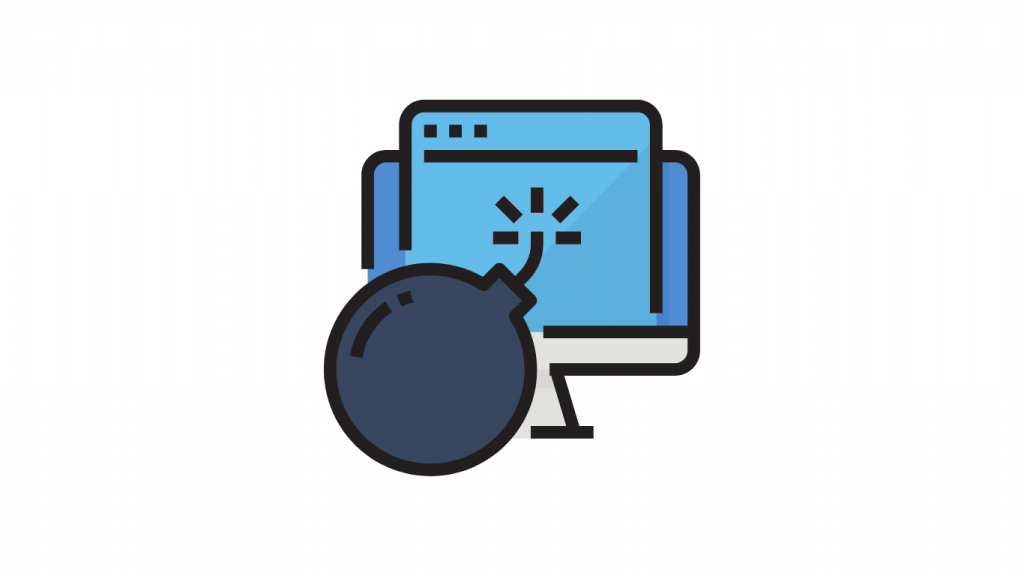
These are the kind of malware that initiate only when triggered. A trigger can be a specific date or time or a particular number of log-on to an account. Worms and viruses usually have logic bombs to send their malicious code at a set time or when some condition is fulfilled.
Logic bombs cause damage to your computer and it varies from transforming data bytes to making the hard drives unreadable. You can use antivirus software to detect logic bombs at the time of their execution. Until logic bombs execute, they remain dormant on the device for months and even years.

Leave a Reply